Requirement:
--------------------------------------------------------------------------------------------------------
20% Transparent Music Widget

--------------------------------------------------------------------------------------------------------
40% Transparent Music Widget

--------------------------------------------------------------------------------------------------------
50% Transparent Music Widget

--------------------------------------------------------------------------------------------------------
60% Transparent Music Widget

--------------------------------------------------------------------------------------------------------
80% Transparent Music Widget

--------------------------------------------------------------------------------------------------------
I know some of you will feel no difference in them but yes, there's a difference between all
 Just Try it Then Say .
Just Try it Then Say .
--------------------------------------------------------------------------------------------------------
INSTRUCTIONS:
--------------------------------------------------------------------------------------------------------
Read More
Quote:
| Stock Music Player |
20% Transparent Music Widget
--------------------------------------------------------------------------------------------------------
40% Transparent Music Widget
--------------------------------------------------------------------------------------------------------
50% Transparent Music Widget
--------------------------------------------------------------------------------------------------------
60% Transparent Music Widget
--------------------------------------------------------------------------------------------------------
80% Transparent Music Widget
--------------------------------------------------------------------------------------------------------
I know some of you will feel no difference in them but yes, there's a difference between all
--------------------------------------------------------------------------------------------------------
INSTRUCTIONS:
Quote:
| Just flash in CWM recovery |
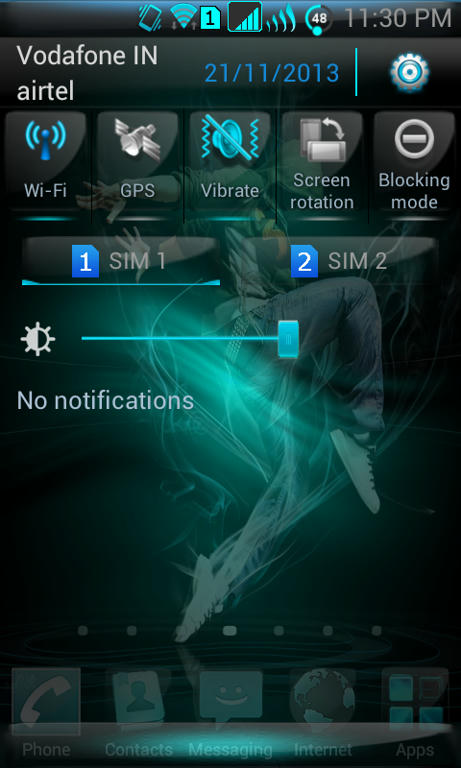
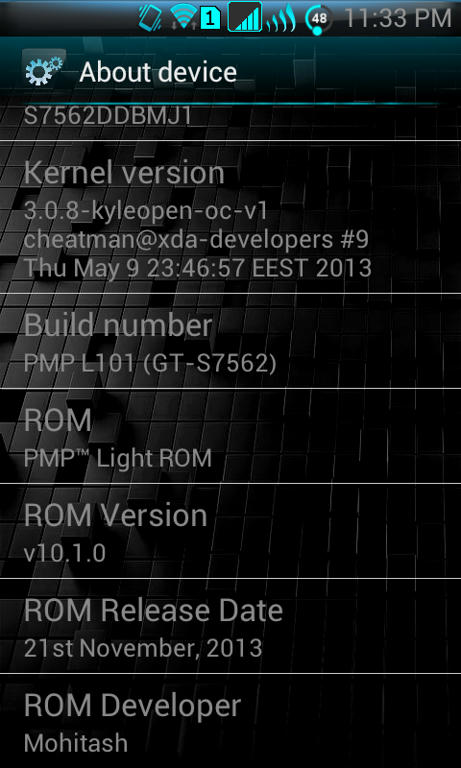
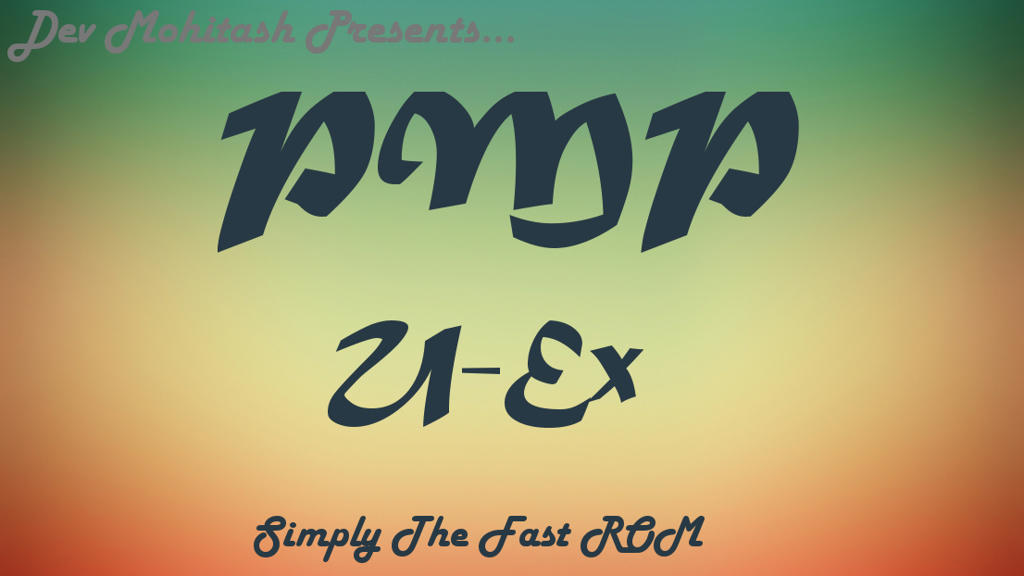





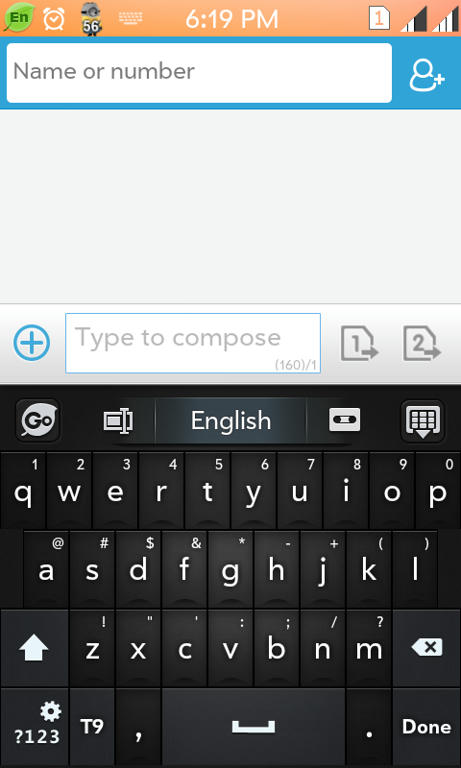
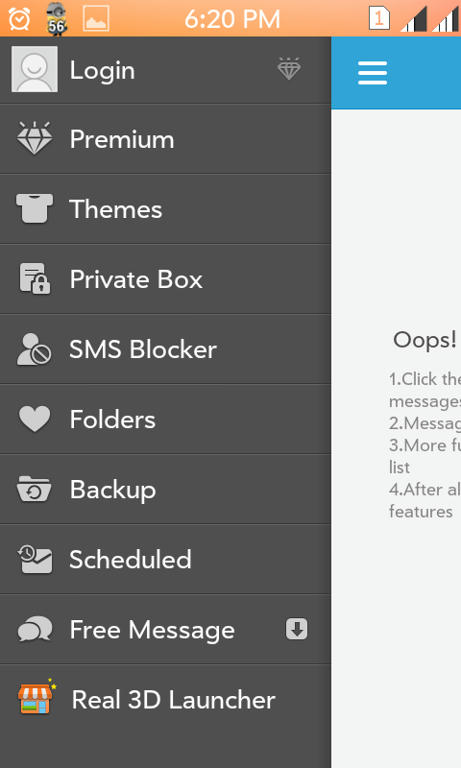
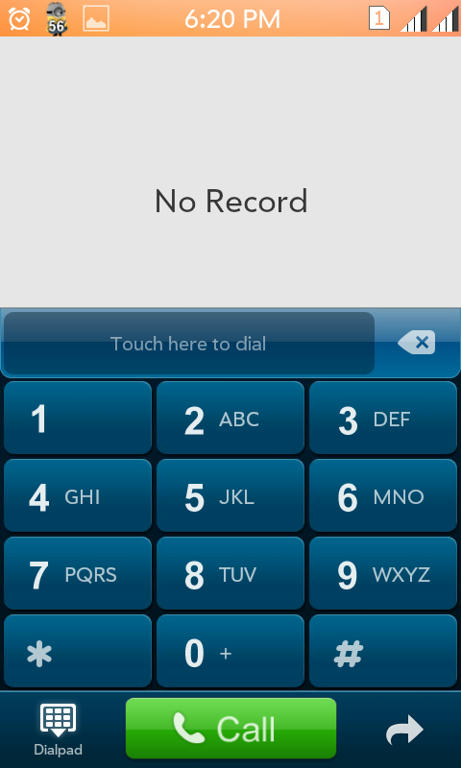
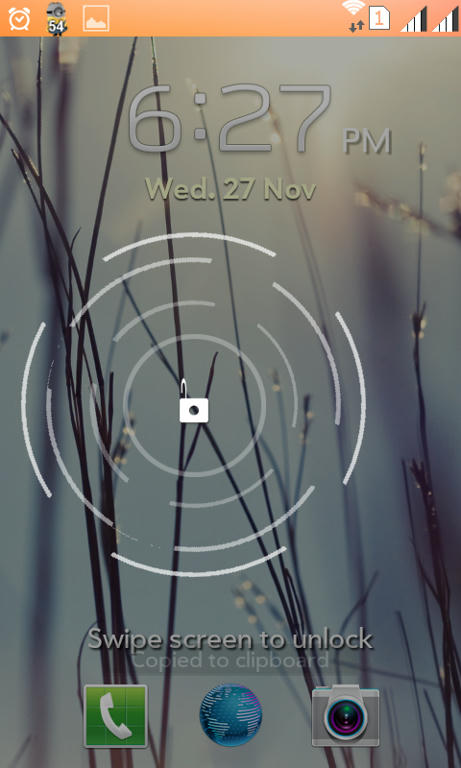




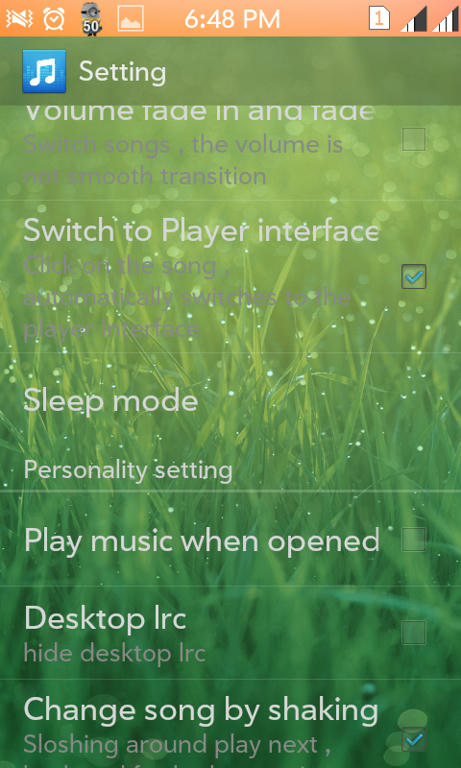
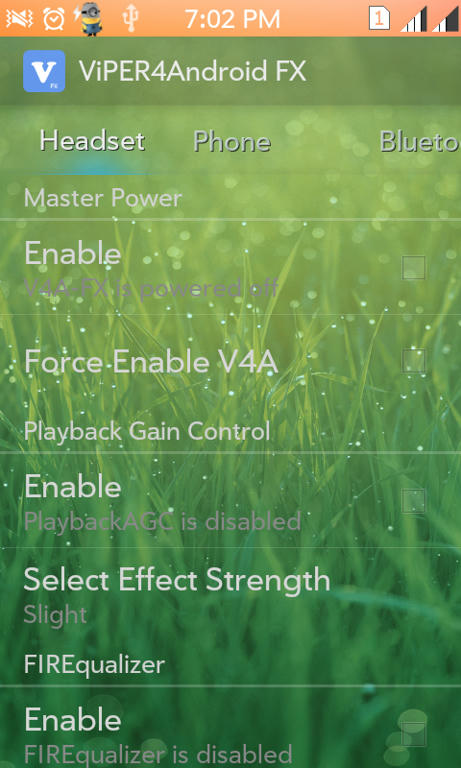






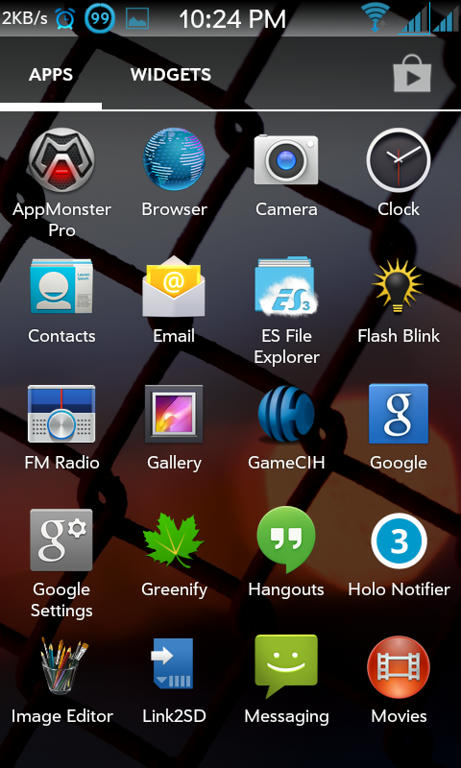
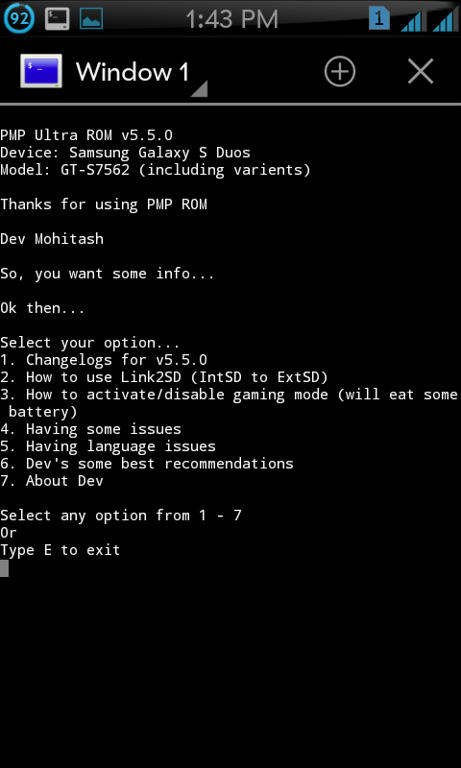
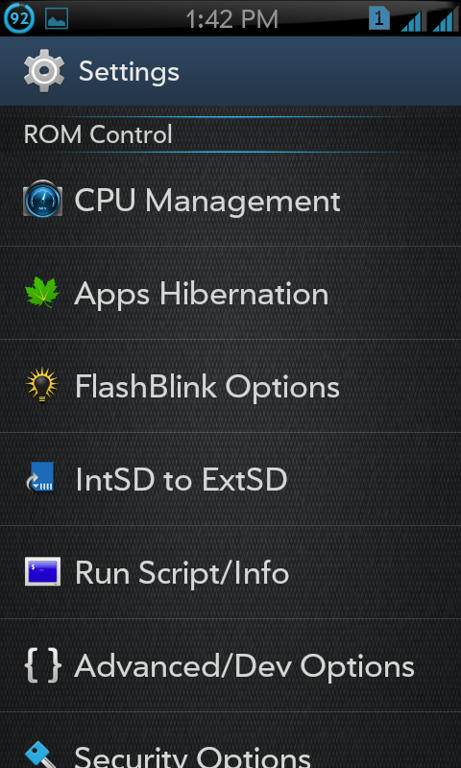




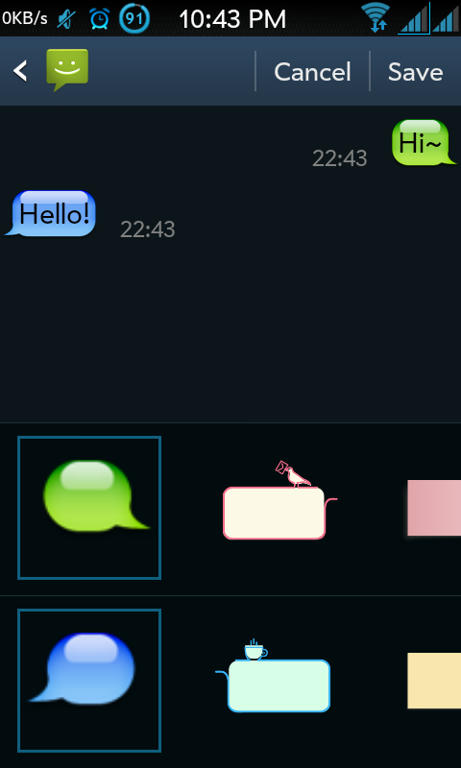
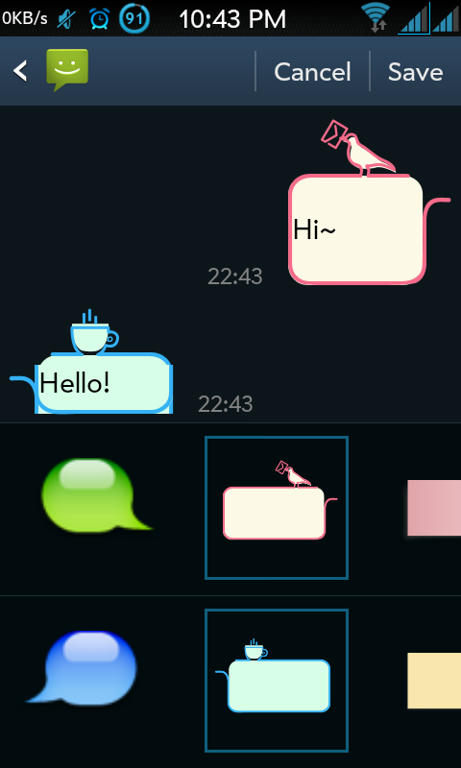
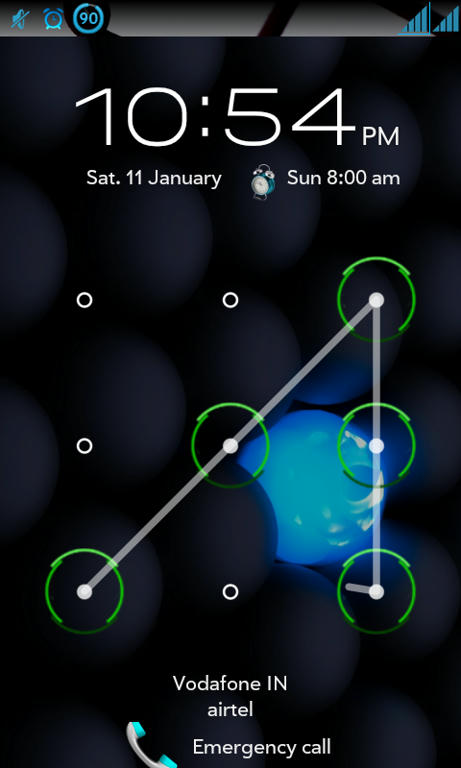
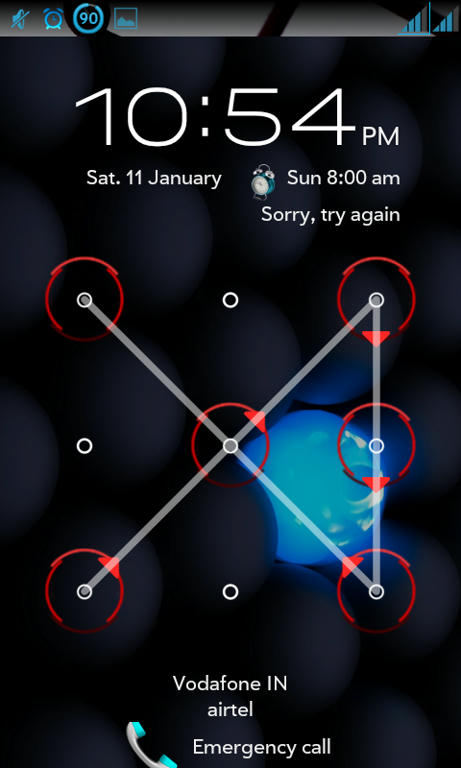
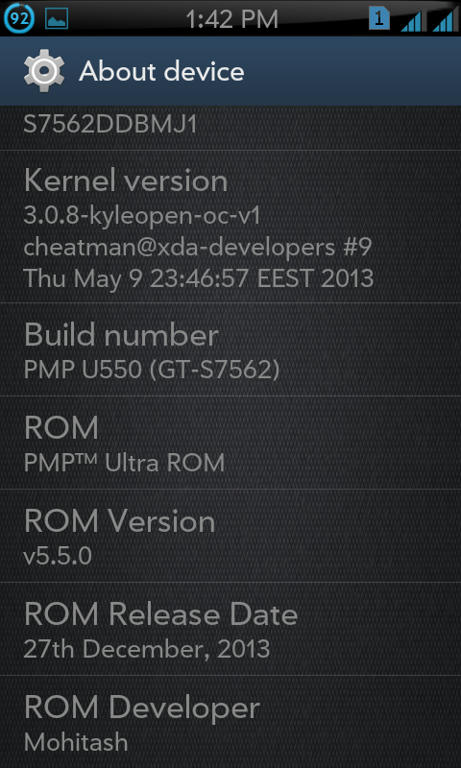

%2B(1).png)
0 comments: