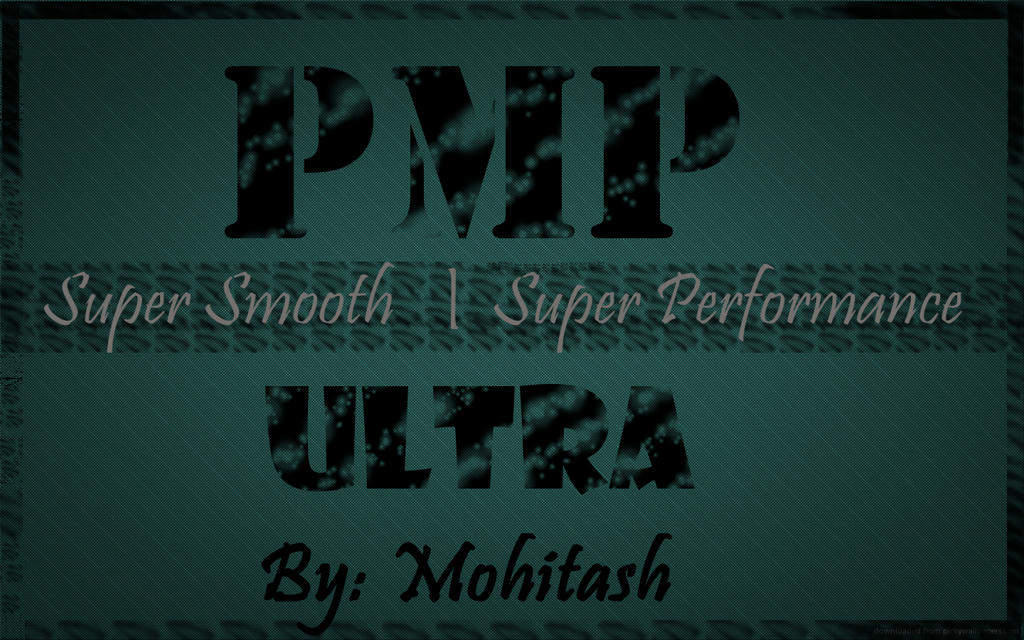
--------------------------------------------------------------------------------------------------------
--------------------------------------------------------------------------------------------------------
*******Forget Freeze/Lag/Roughness on SGS Duos*******
--------------------------------------------------------------------------------------------------------
--------------------------------------------------------------------------------------------------------
Some Screenshots


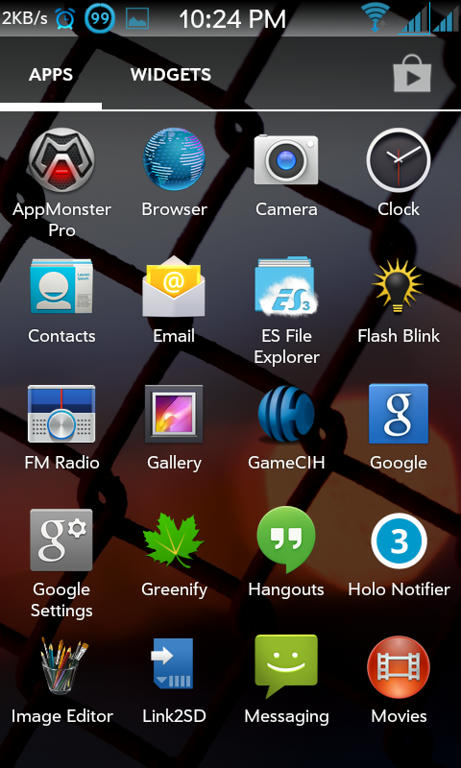
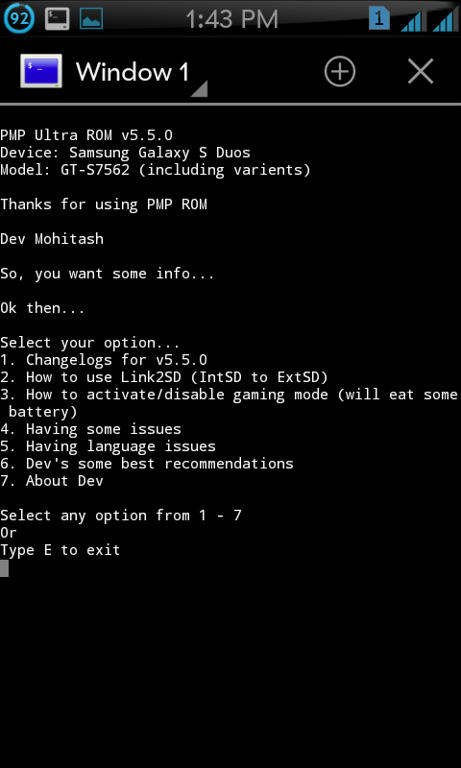
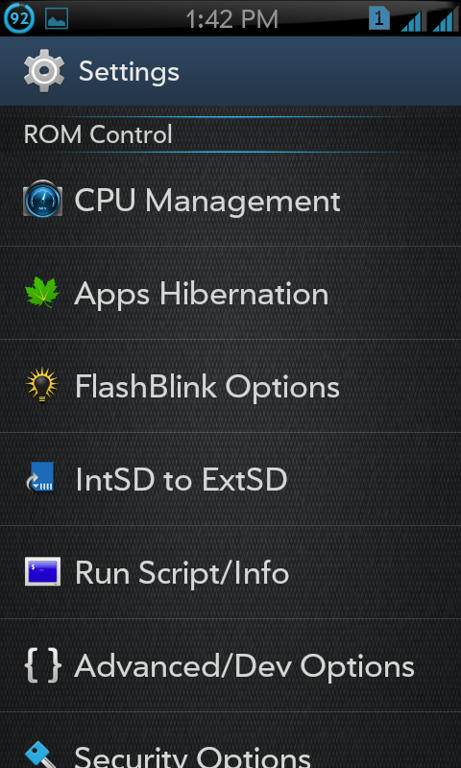




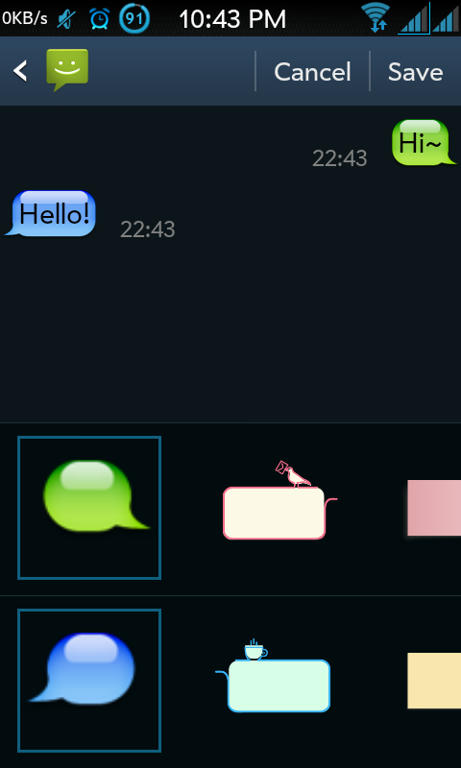
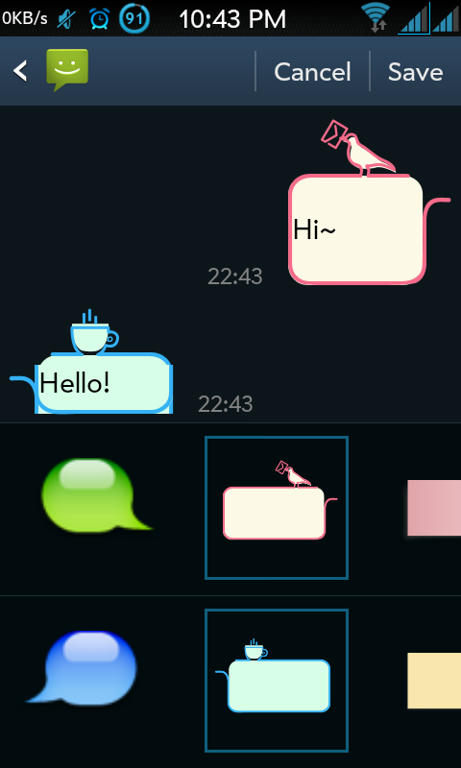
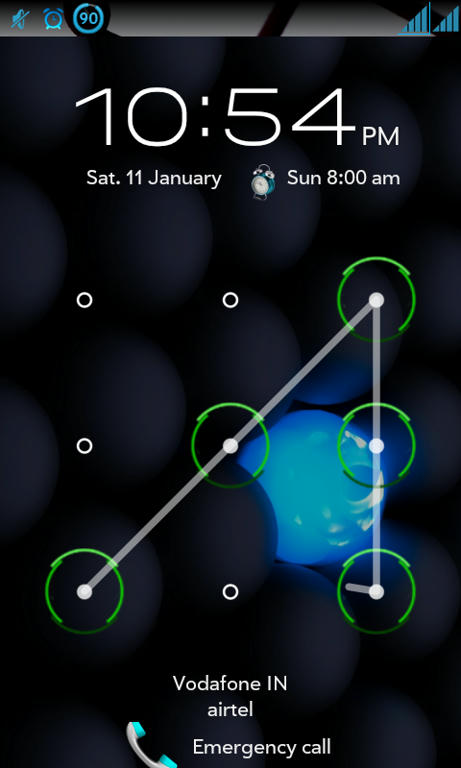
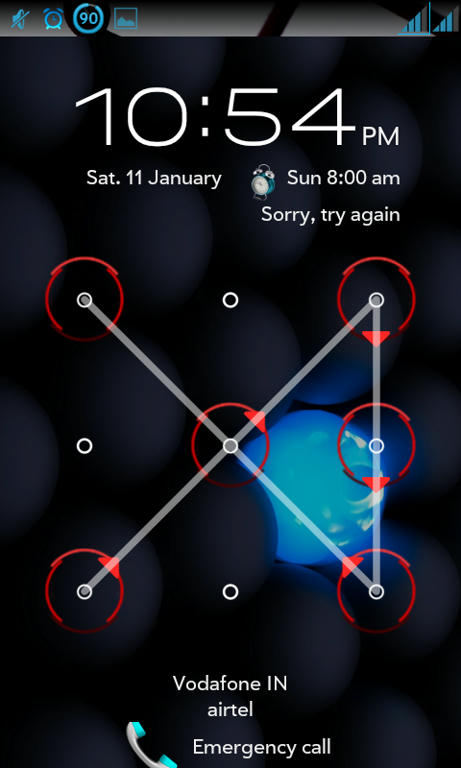

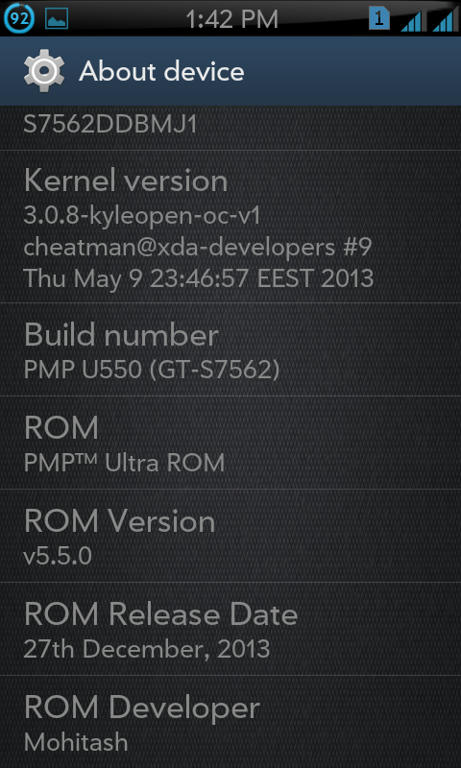
--------------------------------------------------------------------------------------------------------
--------------------------------------------------------------------------------------------------------
Some Screenshot For Viper4Android FX:








FULLY READ FIRST 3 POSTS BEFORE ASKING ANYTHING
---------------- For some infos- In rom, go to settings, in ROM control, select "Run Script/Info" and type infos |
--------------------------------------------------------------------------------------------------------
iNSTRUCTIONS:
INSTRUCTIONS FOR FLASHING ROM FOR FIRST TIME
Its better to do a clean installation of a rom always. NOTE: I am NOT responsible for any bricked devices or whatever happens to your device 1 Its better that you must be on baseband listed above and if you wanna try other your baseband, you have to try yourself for by your own risk. 2. Download PMP™ Ultra ROM v5.5 from any one of the mirror links and download v5.7.4 update package 3. 4. Now copy "PMP_U550_GT-S7562.zip" and "PMP_U574_Update-Package.zip"in your sdcard 5. Wipe data, cache and dalvik cache. And also wipe battery stats. 6. Install PMP_U550_GT-S7562.zip from sdcard. 7. Reboot. 8. First boot will take time, Set up your phone(be calm) 9.Now go t cwm recovery and flash v5.7.4 update package 10. Reboot and enjoy 
Quote:
|
.
.
.
--------------------------------------------------------------------------------------------------------
--------------------------------------------------------------------------------------------------------
.
.
Quote:
INSTRUCTIONS FOR UPDATING TO LATEST VERSION
1 You must have previous version installed (v5.5). 2 Download PMP™ Ultra ROM v5.7.4 update package 3. 4. Now copy "PMP_U574_Update-Package.zip" in your sdcard 5. Reboot to CWM Recovery. 6. Wipe cache and dalvik cache (optionsal, update will also do this automatically) 7. Install PMP_U574_Update-Package.zip from sdcard. 7. Reboot. 8. First boot can take time,(be calm) [Reassign your notification/ringtone if its changed while installing] 9. Reboot once more 10. Enjoy !  |
--------------------------------------------------------------------------------------------------------
Quote:


%2B(1).png)
0 comments: